
Step 1 - Theme Options
To begin customizing your site go to Appearance -> Customizer and select Theme Options. Here's you'll find custom options to help build your site.

To begin customizing your site go to Appearance -> Customizer and select Theme Options. Here's you'll find custom options to help build your site.

To add a slider go to Theme Options -> Homepage and choose page slider. The slider will use the page title, excerpt and featured image for the slides.

To add featured content go to Theme Options -> Homepage (Featured) and turn the switch on then add the content you want for each section.
Segen Investment website is still under construction…
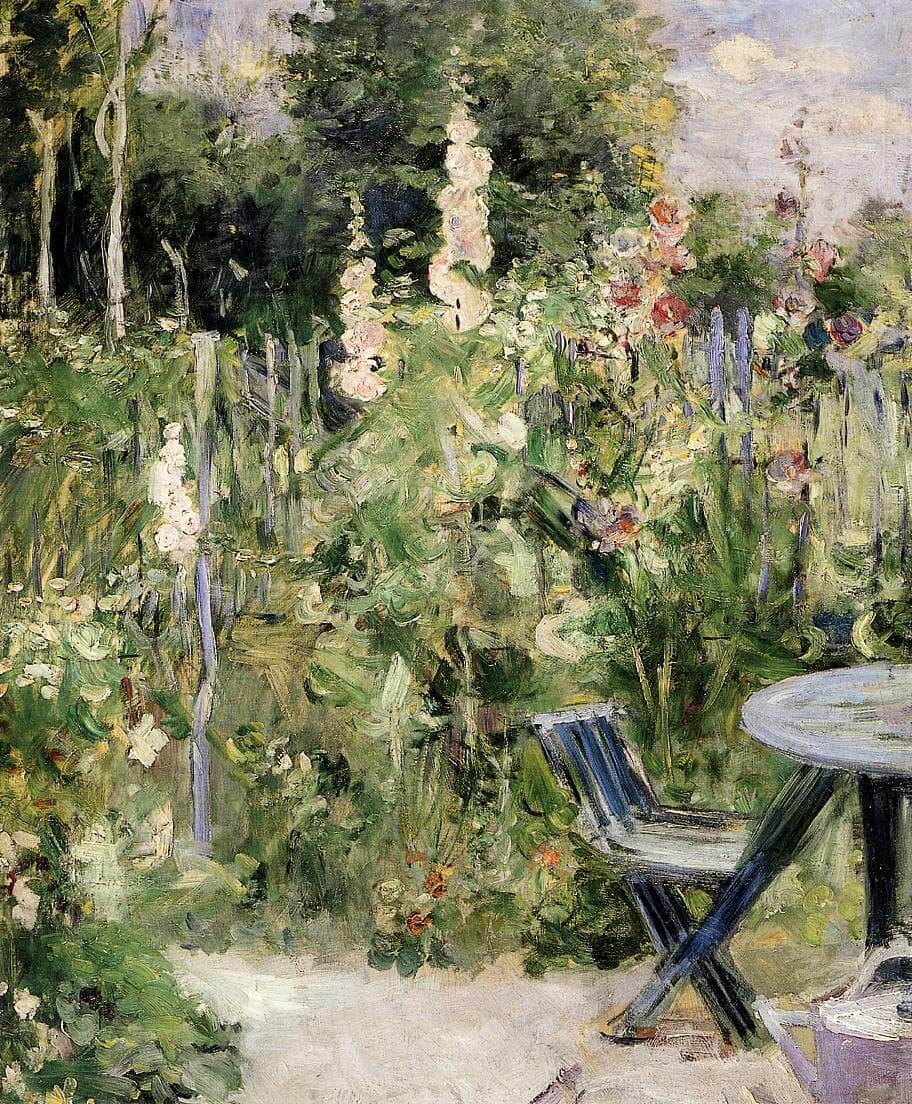

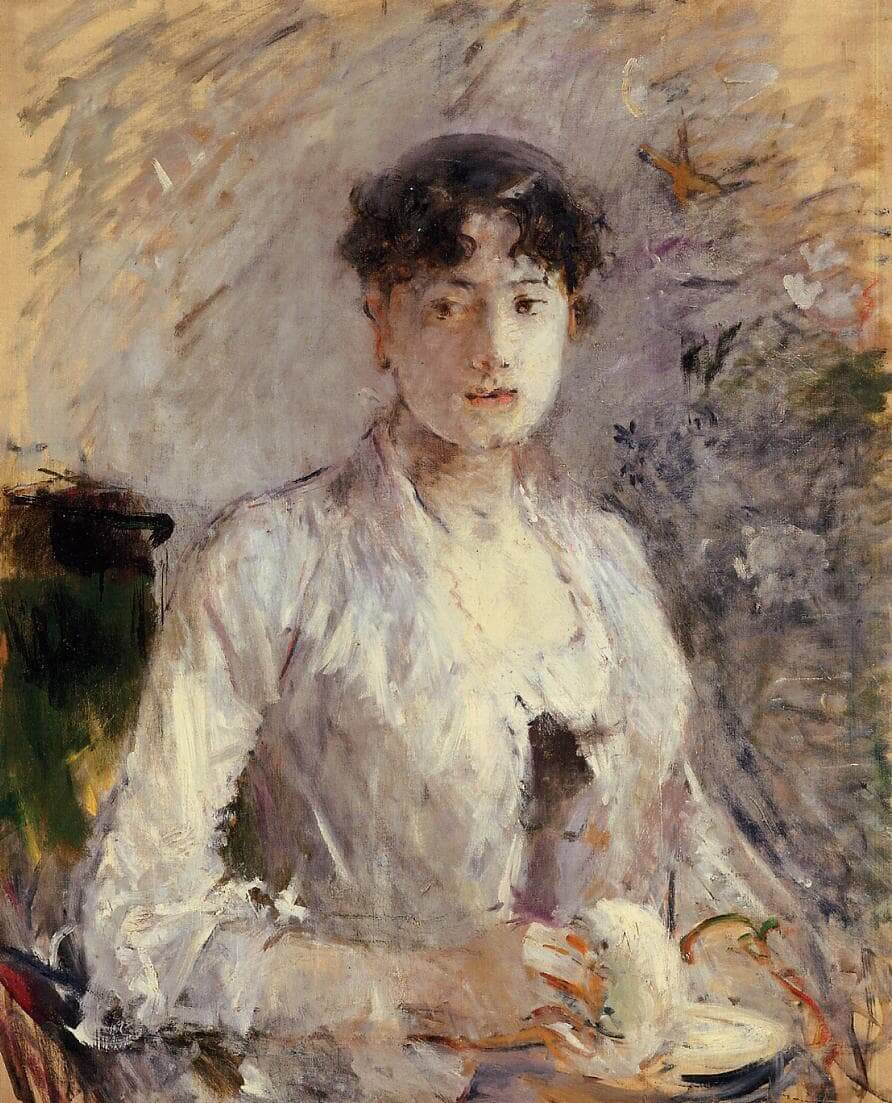
Block patterns are pre-designed groups of blocks. To add one, select the Add Block button [+] in the toolbar at the top of the editor. Switch to the Patterns tab underneath the search bar, and choose a pattern.
Twenty Twenty-One includes stylish borders for your content. With an Image block selected, open the “Styles” panel within the Editor sidebar. Select the “Frame” block style to activate it.
Twenty Twenty-One also includes an overlap style for column blocks. With a Columns block selected, open the “Styles” panel within the Editor sidebar. Choose the “Overlap” block style to try it out.